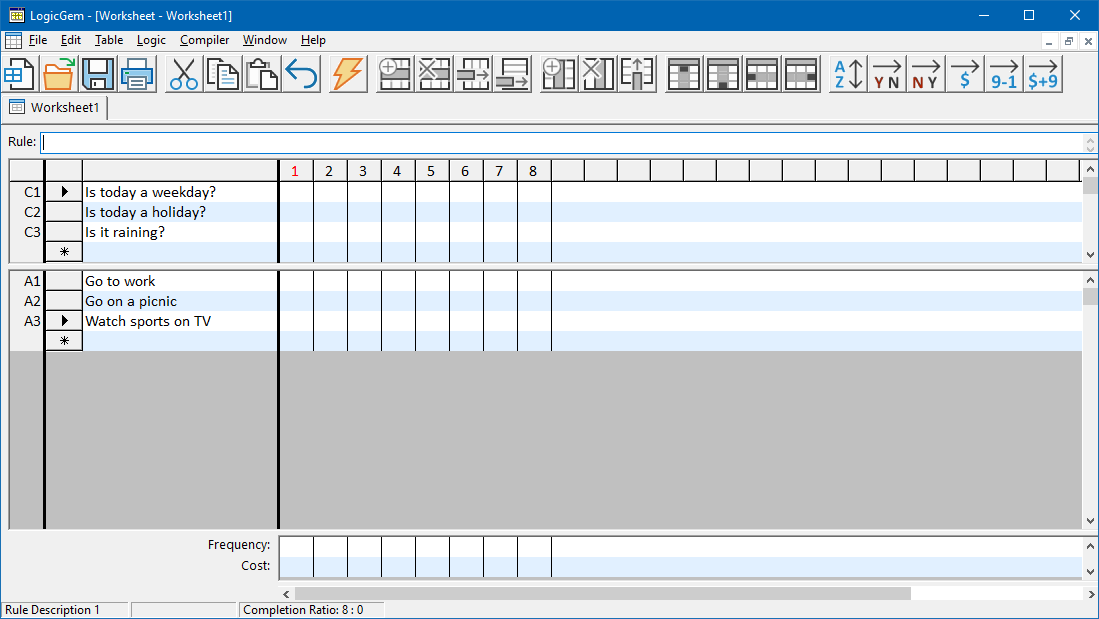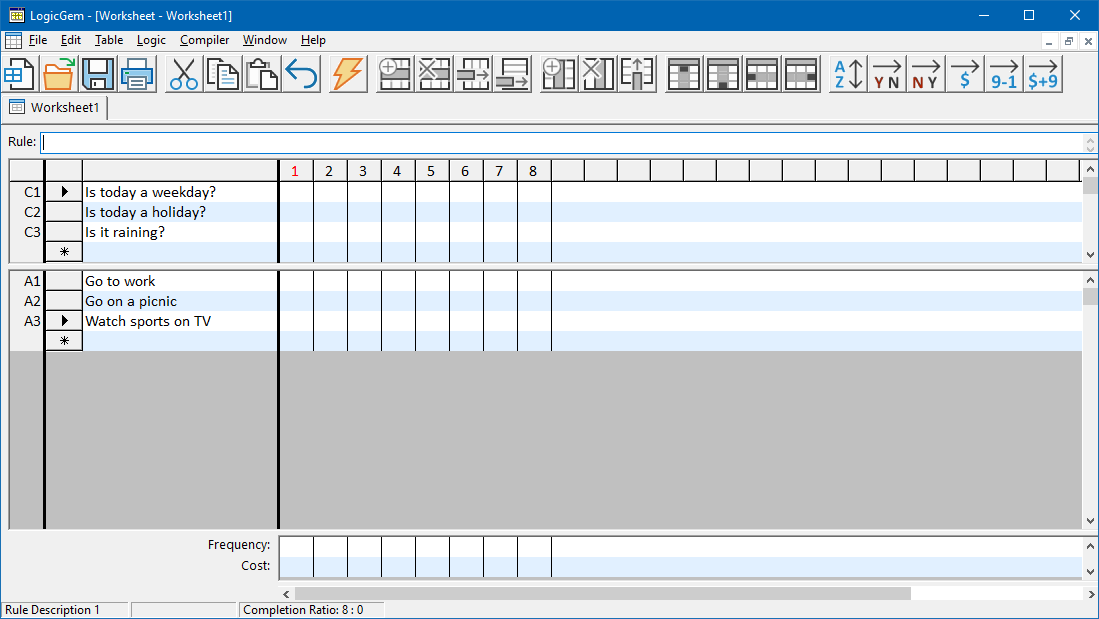Decision Tables
This section shall more formally develop the integral parts of decision table theory by presenting a concise and detailed description of the primary decision table components.
A decision table is a map representing the relationships of combinations of conditions to combinations of actions. The following sample problem of "What do I do today?" is mapped to the decision table shown below. The possible conditions affecting the decision are if it is a weekday, a holiday or if it is raining. Possible actions depending on those conditions are to go to work, go on a picnic or watch television.
A LogicGem Worksheet and its data can be manipulated like any other Microsoft Windows application. Worksheet windows can be:
- Minimized, maximized or resized.
- Each component within a Worksheet can be resized. Place the cursor over one of the shaded areas that identify the Conditions, Actions or Columns and the cursor will transform into a set of horizontal or vertical arrows. Drag the line in the direction of the arrows to resize the selected component.
Worksheet data can be added, changed or deleted:
- Click or double-click (depending on the edit) the mouse in the text area and complete the edit or
- Use the Edit drop-down menu, the tool bar icons or the keyboard shortcuts to Cut, Copy or Paste information.
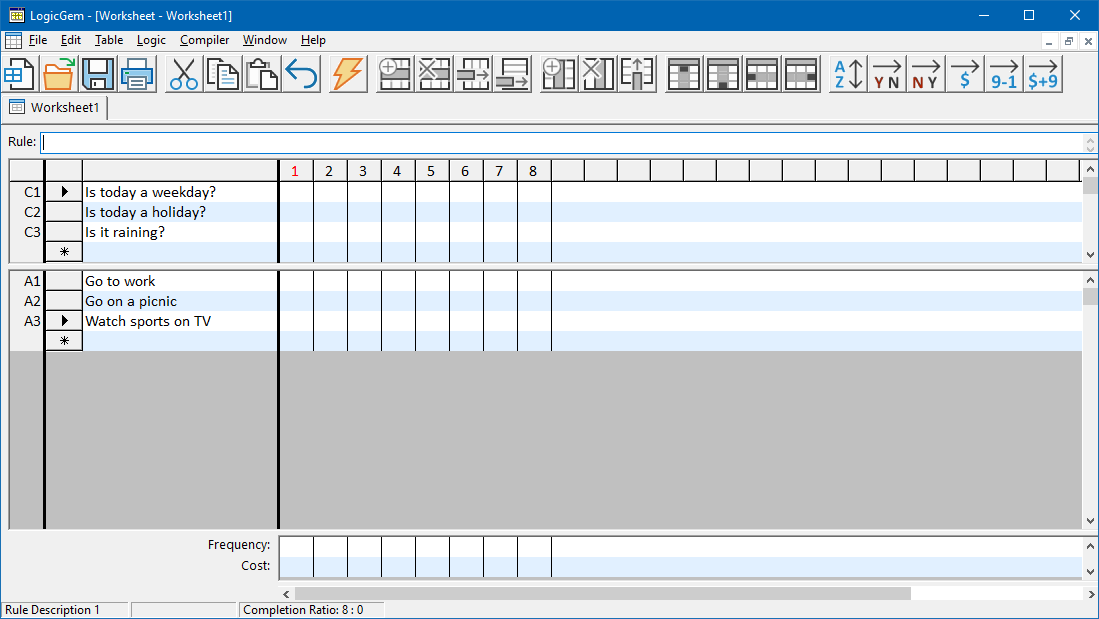
Three status boxes are displayed at the bottom of each Worksheet. You can't see all the status boxes entries at once, since status is determined by where the cursor is positioned.
- The first box identifies the active cursor location. Some possible values might be: "Condition Stub: 2" or "Action Entry: 2,3" or "Rule Description 1" (meaning that the cursor is in the Rule Description area for rule 1).
- The second box identifies the number of rules associated with the current cursor position when placed on a rule. A simple rule shows "Column Count: 1", a complex rule would show "Column Count: 2" or greater.
- The third box identifies the Completion Ratio. The completion ratio indicates the total number of rules that must be accounted for based on the number of conditions specified, versus the number of rules currently accounted for. For example, a Completion Ratio: 8:6 indicates that you have three binary conditions (2*2*2 = 8) which require 8 rules, and that only 6 rules are currently accounted for.