Microsoft Defender SmartScreen is a security feature of Windows which is designed to protect you from potentially dangerous websites and downloaded files. This warning does not indicate the LogicGem installer or application files contain malware.
SmartScreen uses a reputation-based system for determining if an application can be trusted. If SmartScreen is enabled, you may encounter a warning that indicates it is an unrecognized application.
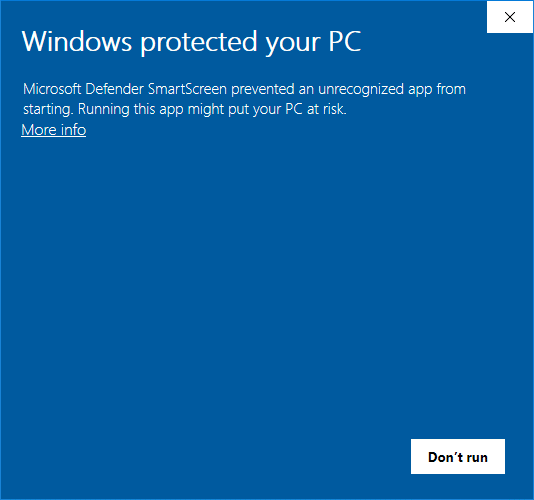
You can independently verify the install package is safe by submitting it to VirusTotal for validation. VirusTotal inspects files using a variety of scanning engines to ensure the content is safe. This is free service which does not promote any specific antivirus solutions.
The warning dialog provides a More Info link which will display some additional information and allow you to install LogicGem.
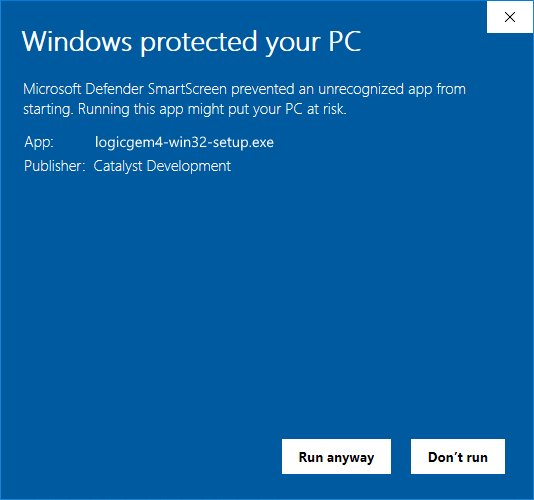
This will show the installer executable and the publisher. You can validate this by checking the installer for a valid code signing certificate by viewing the file properties and selecting the Digital Signatures tab.
The option to run the installer may not be available on corporate workstations or other systems where local policy has disabled the ability to bypass the warning. In that case, you can continue by unblocking the executable. To do this, right-click on logicgem4-win32-setup.exe and select Properties.
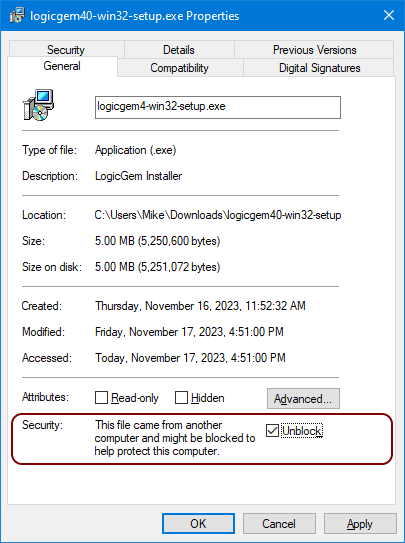
You will notice a security warning at the bottom that reads “This file came from another computer and might be blocked to help protect this computer.” Once you have verified the digital signature for the installer is valid, check the Unblock option and then OK. This should permit the installer to run without issue and begin the installation process.